Hi, guys! Welcome to Agnasarp! Today we came here with a very useful concept in the microservices architecture. In the home grid, there is a switch called "breaker" or "circuit breaker" which is automatically switched off while the electricity is flowing off. It will secure our home and everything not letting a bad thing happened. Likewise, we need to have a mechanism to secure our whole microservices echo system without hanging any service because definitely there may be service calls from one microservice to others. Therefore the same concept of circuit braking can be applied to this echo system. Here we have picked up Hystrix from several technologies. We have to setup Hystrix dashboard to see graphically what is going on behind the scene and configure the API gateway to support Hystrix.
Step 5 - Hystrix dashboard
- Project build tool: Maven
- Language: Java
- Spring boot: 2.3.10 (SNAPSHOT)
- Project Metadata
- Group: com.agnasarp
- Artifact: agnasarp-hystrix-dashboard
- Name: agnasarp-hystrix-dashboard
- Description: Agnasarp Hystrix Dashboard
- Package name: com.agnasarp.hystrixdashboard
- Packaging: Jar
- Java version: 8
- Dependencies:
- Eureka Discovery Client: A REST based service for locating services for the purpose of load balancing and failover of middle-tier servers.
- Hystrix Dashboard [Maintenance]: Circuit breaker dashboard with Spring Cloud Netflix Hystrix. In maintenance mode with no direct replacement.
Project structure
pom.xml
<?xml version="1.0" encoding="UTF-8"?>
<project xmlns="http://maven.apache.org/POM/4.0.0" xmlns:xsi="http://www.w3.org/2001/XMLSchema-instance"
xsi:schemaLocation="http://maven.apache.org/POM/4.0.0 https://maven.apache.org/xsd/maven-4.0.0.xsd">
<modelVersion>4.0.0</modelVersion>
<parent>
<groupId>org.springframework.boot</groupId>
<artifactId>spring-boot-starter-parent</artifactId>
<version>2.3.10.BUILD-SNAPSHOT</version>
<relativePath/> <!-- lookup parent from repository -->
</parent>
<groupId>com.agnasarp</groupId>
<artifactId>agnasarp-hystrix-dashboard</artifactId>
<version>0.0.1-SNAPSHOT</version>
<name>agnasarp-hystrix-dashboard</name>
<description>Agnasarp Hystrix Dashboard</description>
<properties>
<java.version>1.8</java.version>
<spring-cloud.version>Hoxton.BUILD-SNAPSHOT</spring-cloud.version>
</properties>
<dependencies>
<dependency>
<groupId>org.springframework.cloud</groupId>
<artifactId>spring-cloud-starter-netflix-eureka-client</artifactId>
</dependency>
<dependency>
<groupId>org.springframework.cloud</groupId>
<artifactId>spring-cloud-starter-netflix-hystrix-dashboard</artifactId>
</dependency>
<dependency>
<groupId>org.springframework.boot</groupId>
<artifactId>spring-boot-starter-test</artifactId>
<scope>test</scope>
<exclusions>
<exclusion>
<groupId>org.junit.vintage</groupId>
<artifactId>junit-vintage-engine</artifactId>
</exclusion>
</exclusions>
</dependency>
</dependencies>
<dependencyManagement>
<dependencies>
<dependency>
<groupId>org.springframework.cloud</groupId>
<artifactId>spring-cloud-dependencies</artifactId>
<version>${spring-cloud.version}</version>
<type>pom</type>
<scope>import</scope>
</dependency>
</dependencies>
</dependencyManagement>
<build>
<plugins>
<plugin>
<groupId>org.springframework.boot</groupId>
<artifactId>spring-boot-maven-plugin</artifactId>
</plugin>
</plugins>
</build>
<repositories>
<repository>
<id>spring-milestones</id>
<name>Spring Milestones</name>
<url>https://repo.spring.io/milestone</url>
</repository>
<repository>
<id>spring-snapshots</id>
<name>Spring Snapshots</name>
<url>https://repo.spring.io/snapshot</url>
<snapshots>
<enabled>true</enabled>
</snapshots>
</repository>
</repositories>
<pluginRepositories>
<pluginRepository>
<id>spring-milestones</id>
<name>Spring Milestones</name>
<url>https://repo.spring.io/milestone</url>
</pluginRepository>
<pluginRepository>
<id>spring-snapshots</id>
<name>Spring Snapshots</name>
<url>https://repo.spring.io/snapshot</url>
<snapshots>
<enabled>true</enabled>
</snapshots>
</pluginRepository>
</pluginRepositories>
</project>application.yml
server:
port: 8480
spring:
application:
name: HYSTRIX-DASHBOARD
hystrix:
dashboard:
proxy-stream-allow-list: "*"
eureka:
client:
register-with-eureka: true
fetch-registry: true
service-url:
defaultZone: http://localhost:8761/eureka/
instance:
hostname: localhostAgnasarpHystrixDashboardApplication.java
package com.agnasarp.hystrixdashboard;
import org.springframework.boot.SpringApplication;
import org.springframework.boot.autoconfigure.SpringBootApplication;
import org.springframework.cloud.netflix.eureka.EnableEurekaClient;
import org.springframework.cloud.netflix.hystrix.dashboard.EnableHystrixDashboard;
@SpringBootApplication
@EnableEurekaClient
@EnableHystrixDashboard
public class AgnasarpHystrixDashboardApplication {
public static void main(String[] args) {
SpringApplication.run(AgnasarpHystrixDashboardApplication.class, args);
}
}API Gateway modifications
pom.xml
<?xml version="1.0" encoding="UTF-8"?> <project xmlns:xsi="http://www.w3.org/2001/XMLSchema-instance" xmlns="http://maven.apache.org/POM/4.0.0" xsi:schemaLocation="http://maven.apache.org/POM/4.0.0 https://maven.apache.org/xsd/maven-4.0.0.xsd"> <modelVersion>4.0.0</modelVersion> <parent> <groupId>org.springframework.boot</groupId> <artifactId>spring-boot-starter-parent</artifactId> <version>2.3.10.BUILD-SNAPSHOT</version> <relativePath/> <!-- lookup parent from repository --> </parent> <groupId>com.agnasarp</groupId> <artifactId>agnasarp-cloud-gateway</artifactId> <version>0.0.1-SNAPSHOT</version> <name>agnasarp-cloud-gateway</name> <description>Agnasarp Cloud Gateway</description> <properties> <java.version>1.8</java.version> <spring-cloud.version>Hoxton.BUILD-SNAPSHOT</spring-cloud.version> </properties> <dependencies> <dependency> <groupId>org.springframework.boot</groupId> <artifactId>spring-boot-starter-actuator</artifactId> </dependency> <dependency> <groupId>org.springframework.cloud</groupId> <artifactId>spring-cloud-starter-gateway</artifactId> </dependency> <dependency> <groupId>org.springframework.cloud</groupId> <artifactId>spring-cloud-starter-netflix-eureka-client</artifactId> </dependency> <dependency> <groupId>org.springframework.cloud</groupId> <artifactId>spring-cloud-starter-netflix-hystrix</artifactId> </dependency> <dependency> <groupId>org.springframework.boot</groupId> <artifactId>spring-boot-starter-test</artifactId> <scope>test</scope> <exclusions> <exclusion> <groupId>org.junit.vintage</groupId> <artifactId>junit-vintage-engine</artifactId> </exclusion> </exclusions> </dependency> </dependencies> <dependencyManagement> <dependencies> <dependency> <groupId>org.springframework.cloud</groupId> <artifactId>spring-cloud-dependencies</artifactId> <version>${spring-cloud.version}</version> <type>pom</type> <scope>import</scope> </dependency> </dependencies> </dependencyManagement> <build> <plugins> <plugin> <groupId>org.springframework.boot</groupId> <artifactId>spring-boot-maven-plugin</artifactId> </plugin> </plugins> </build> <repositories> <repository> <id>spring-milestones</id> <name>Spring Milestones</name> <url>https://repo.spring.io/milestone</url> </repository> <repository> <id>spring-snapshots</id> <name>Spring Snapshots</name> <url>https://repo.spring.io/snapshot</url> <snapshots> <enabled>true</enabled> </snapshots> </repository> </repositories> <pluginRepositories> <pluginRepository> <id>spring-milestones</id> <name>Spring Milestones</name> <url>https://repo.spring.io/milestone</url> </pluginRepository> <pluginRepository> <id>spring-snapshots</id> <name>Spring Snapshots</name> <url>https://repo.spring.io/snapshot</url> <snapshots> <enabled>true</enabled> </snapshots> </pluginRepository> </pluginRepositories> </project>
application.yml
server: port: 9191 spring: application: name: API-GATEWAY cloud: gateway: routes: - id: DEPARTMENT-SERVICE uri: lb://DEPARTMENT-SERVICE predicates: - Path=/departments/** filters: - name: CircuitBreaker args: name: DEPARTMENT-SERVICE fallbackuri: forward:/departmentServiceFallback - id: USER-SERVICE uri: lb://USER-SERVICE predicates: - Path=/users/** filters: - name: CircuitBreaker args: name: USER-SERVICE fallbackuri: forward:/userServiceFallback hystrix: command: fallbackcmd: execution: isolation: thread: timeoutInMilliseconds: 4000 management: endpoints: web: exposure: include: hystrix.stream eureka: client: register-with-eureka: true fetch-registry: true service-url: defaultZone: http://localhost:8761/eureka/ instance: hostname: localhost
AgnasarpCloudGatewayApplication.java
package com.agnasarp.cloudgateway; import org.springframework.boot.SpringApplication; import org.springframework.boot.autoconfigure.SpringBootApplication; import org.springframework.cloud.netflix.eureka.EnableEurekaClient; import org.springframework.cloud.netflix.hystrix.EnableHystrix; @SpringBootApplication @EnableEurekaClient @EnableHystrix public class AgnasarpCloudGatewayApplication { public static void main(String[] args) { SpringApplication.run(AgnasarpCloudGatewayApplication.class, args); } }
FallbackController.java
package com.agnasarp.cloudgateway.controller;
import org.springframework.web.bind.annotation.GetMapping;
import org.springframework.web.bind.annotation.RestController;
@RestController
public class FallbackController {
@GetMapping("/departmentServiceFallback")
public String departmentServiceFallback(){
return "DEPARTMENT-SERVICE is not available or unresponsive. Please try again later.";
}
@GetMapping("/userServiceFallback")
public String userServiceFallback(){
return "USER-SERVICE is not available or unresponsive. Please try again later.";
}
}

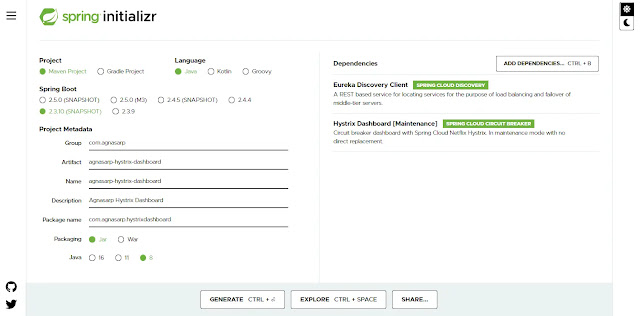
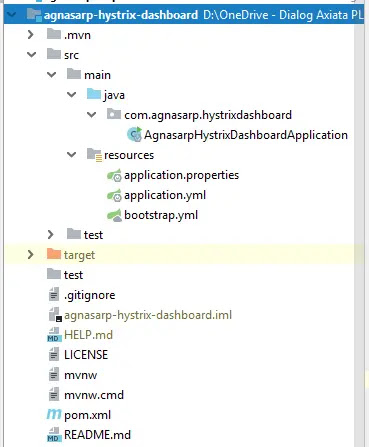






Post a Comment